[1,5,3,5,3,2,2,9]という時系列データの階差系列は[4,-2,2,-2,-1,0,7]となる
|
1 2 3 4 5 6 7 8 9 10 11 12 13 14 15 16 17 18 19 20 21 22 23 24 25 |
import numpy as np import pandas as pd import matplotlib.pyplot as plt import statsmodels.api as sm from pandas import datetime %matplotlib inline # データ読み込む sales_sparkring = pd.read_csv(filepath_or_buffer = 'https://aidemyexcontentsdata.blob.core.windows.net/data/5060_tsa/monthly-australian-wine-sales-th-sparkling.csv') # データの時期を入力 Mは間隔 index = pd.date_range('1980-11-31','1995-11-31',freq = 'M') # インデックスデータをdfのインデックスに設定 sales_sparkring.index = index # カラムの削除 del sales_sparkring['Month'] # グラフのタイトル設定 plt.title("monthly-australian-wine-sales-th-sparkling") # x軸とy軸名前設定 plt.xlabel("date") plt.ylabel("sales") plt.plot(sales_sparkring) plt.show() |
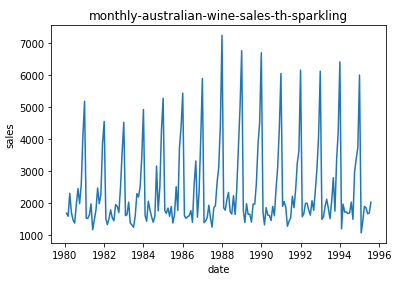
コメントを残す