基本設定はaws公式ページを確認
但し、hostuserの入力がわからないのでたかおlab様の記事を参考にするPuTTYでSSH接続
コンソール画面でユーザー名を入力(Amazon EC2 Linuxなら「ec2-user」)してログイン
基本設定はaws公式ページを確認
但し、hostuserの入力がわからないのでたかおlab様の記事を参考にするPuTTYでSSH接続
コンソール画面でユーザー名を入力(Amazon EC2 Linuxなら「ec2-user」)してログイン
PostgreSQLサービスを停止する
C:\Program Files\PostgreSQL\9.0\data をそのまままるっとコピーする。
(D:\postgresql\data にコピーしたとする)
コピーした先のフォルダに対してpostgresユーザにフルコントロールアクセス権を付与する
レジストリエディタで「HKEY_LOCAL_MACHINE\SYSTEM\CurrentControlSet\Services\postgresql-9.0\ImagePath」の -D の引数を変更する(-D “D:/postgresql/data”)
Windows再起動(しなくてもいいかもしれない)
PostgreSQLサービスを起動する
shima111の日記様から引用
windows10の場合はタスクバーに「regedit」と入力すればレジストリエディタが開く
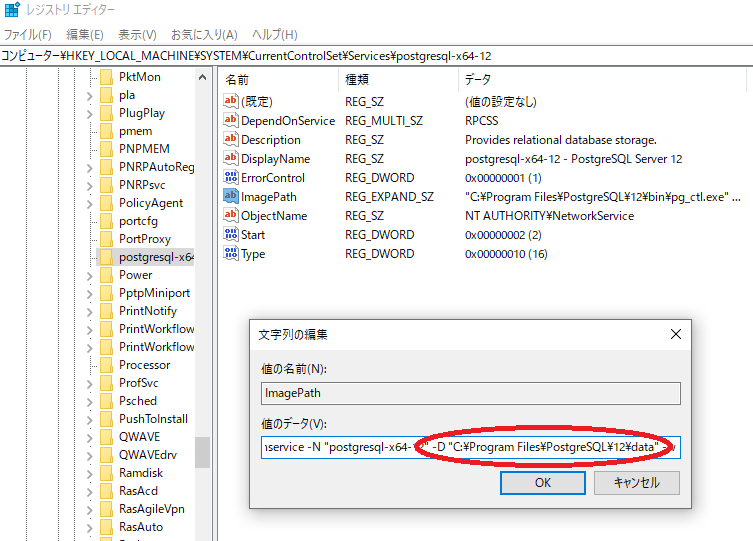
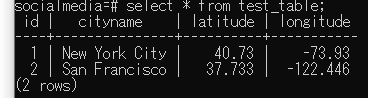
|
1 2 3 4 5 6 7 8 9 10 11 12 13 14 15 16 |
import psycopg2 # Open a DB session dbSession = psycopg2.connect("dbname='socialmedia' user='postgres' password='aa'") dbSession.set_isolation_level(ISOLATION_LEVEL_AUTOCOMMIT) # Open a database cursor dbCursor = dbSession.cursor(); dbCursor.execute("select * from test_table where cityname = 'New York City'") serch_keyword = dbCursor.fetchone() print(serch_keyword) dbSession.close() dbCursor.close() |
返り値は以下になる
(1, ‘New York City’, Decimal(‘40.73’), Decimal(‘-73.93’))
|
1 2 3 4 5 6 7 8 9 10 11 12 13 14 15 16 17 18 19 20 21 22 23 24 25 26 27 28 |
import psycopg2 # Open a DB session dbSession = psycopg2.connect("dbname='socialmedia' user='postgres' password='abc'"); dbSession.set_isolation_level(ISOLATION_LEVEL_AUTOCOMMIT); # Open a database cursor dbCursor = dbSession.cursor(); # SQL statement to create a table sqlCreateTable = "CREATE TABLE test_table(id bigint, cityname varchar(128), latitude numeric, longitude numeric);"; # Execute CREATE TABLE command dbCursor.execute(sqlCreateTable); # Insert statements sqlInsertRow1 = "INSERT INTO test_table values(1, 'New York City', 40.73, -73.93)"; sqlInsertRow2 = "INSERT INTO test_table values(2, 'San Francisco', 37.733, -122.446)"; # Insert statement dbCursor.execute(sqlInsertRow1); dbCursor.execute(sqlInsertRow2); # Select statement sqlSelect = "select * from test_table"; dbCursor.execute(sqlSelect); rows = dbCursor.fetchall(); # Print rows for row in rows: print(row); |
結果
(1, ‘New York City’, Decimal(‘40.73’), Decimal(‘-73.93’))
(2, ‘San Francisco’, Decimal(‘37.733’), Decimal(‘-122.446’))
|
1 2 3 4 5 6 7 8 9 10 11 12 13 14 15 16 17 18 |
import psycopg2 from psycopg2.extensions import ISOLATION_LEVEL_AUTOCOMMIT # Connect to PostgreSQL DBMS con = psycopg2.connect("user=postgres password='abc'"); con.set_isolation_level(ISOLATION_LEVEL_AUTOCOMMIT); # Obtain a DB Cursor cursor = con.cursor(); name_Database = "socialmedia"; # Create table statement sqlCreateDatabase = "create database "+name_Database+";" # Create a table in PostgreSQL database cursor.execute(sqlCreateDatabase); |
タイムアウトでリトライ
|
1 2 3 4 5 6 7 8 9 10 11 12 13 14 15 |
i = 0 while i < 20: try: driver.get("https://unipass.customs.go.kr/clip/index.do") print("成功") except TimeoutException: i = i + 1 print("Timeout, Retrying... (%(i)s/%(max)s)") continue else: i = i + 1 print("その他, Retrying...") continue |