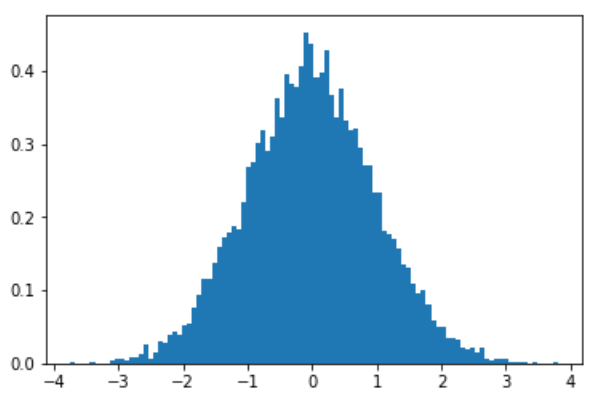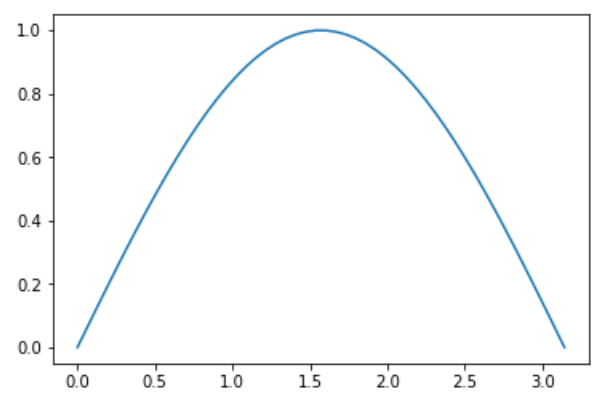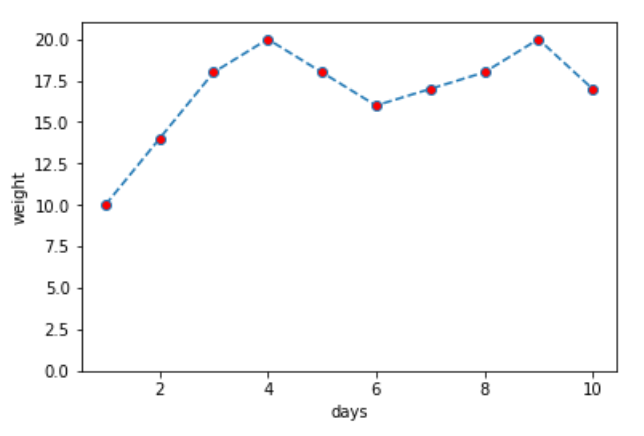|
1 2 3 4 5 6 7 8 9 10 11 12 |
import numpy as np import matplotlib.pyplot as plt %matplotlib inline np.random.seed(0) x = np.random.choice(np.arange(100), 100) y = np.random.choice(np.arange(100), 100) # マーカー色を設定して散布図を作成 plt.scatter(x, y, marker="s", color="r") plt.show() |
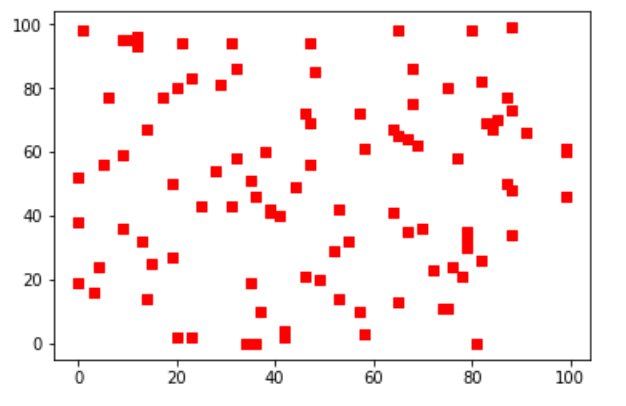
マーカー (,marker=”o”)
"o": 円"s": 四角"p": 五角形"*": 星"+": プラス"D": ダイアモンド
色 (markerfacecolor=”r”)
"b": 青"g": 緑"r": 赤"c": シアン"m": マゼンタ"y": 黄色"k": 黒"w": 白