Djangoでコンタクトフォームの作成を行う際
Koji Mochizuki様の記事を参考にさせて頂きました。
リンクができないのでURLを以下に貼っておきます。
https://medium.com/@kjmczk/django-contact-form-5a35d43b00a6
しかし、そのままではエラーが出てしまうため修正を行い、
SendGridを活用したSMTP送信の方法を備忘録として記録しておく。
SendGridの登録方法はLearnDjango様のページ下部Email Serviceを参考
Contents
forms.py
|
1 2 3 4 5 6 7 8 9 10 11 12 13 14 15 16 17 18 19 20 21 22 23 24 25 26 27 28 29 30 31 32 33 34 35 36 37 38 39 40 41 42 43 |
from django import forms from django.conf import settings from django.core.mail import BadHeaderError, send_mail from django.http import HttpResponse class ContactForm(forms.Form): name = forms.CharField( label='', max_length=100, widget=forms.TextInput(attrs={ 'class': 'form-control', 'placeholder': "お名前", }), ) email = forms.EmailField( label='', widget=forms.EmailInput(attrs={ 'class': 'form-control', 'placeholder': "メールアドレス", }), ) message = forms.CharField( label='', widget=forms.Textarea(attrs={ 'class': 'form-control', 'placeholder': "お問い合わせ内容", }), ) def send_email(self): subject = "お問い合わせ" message = self.cleaned_data['message'] name = self.cleaned_data['name'] email = self.cleaned_data['email'] from_email = 'xxxxxx@xxxxxx.com' admin_email = ['xxxxxx@xxxxxx.com'] #メッセージと名前とメールを結合 send_message = message + "\n" + name + "\n" + email try: send_mail(subject ,send_message, from_email, admin_email) except BadHeaderError: return HttpResponse("無効なヘッダが検出されました。") |
from_emailとadmin_emailに代入するメールアドレスはそれぞれSendGridのSingle Sender VerificationにあるFROMとREPLYと一致させないとエラーになってしまう。
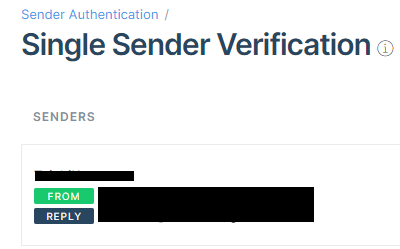
その為、コンタクトフォームから連絡をもらってもfromが自分のアドレスなので
そのまま直接返信ができないという奇妙な状態にあり、これは未解決。
また、admin_emailの部分はリストかタプルでないと受け付けてもらえない、
送信先アドレスをSendGridのSingle Sender Verificationにある
SendGridにSender設定したメールアドレスの確認はSingleSenderVerificationを確認。
Settings > Sender Authentication > Single Sender Verification > Veryfy a Single Senderでも
行ける。
view.py
|
1 2 3 4 5 6 7 8 9 10 11 12 13 14 15 16 17 18 19 20 21 |
from django.views.generic import TemplateView from django.views.generic.edit import FormView from .forms import ContactForm class ContactFormView(FormView): template_name = 'contact/contact_form.html' form_class = ContactForm success_url = 'result' def form_valid(self, form): form.send_email() return super().form_valid(form) class ContactResultView(TemplateView): template_name = 'contact/contact_result.html' def get_context_data(self, **kwargs): context = super().get_context_data(**kwargs) context['success'] = "お問い合わせは正常に送信されました。" return context |
urls.py
|
1 2 3 4 5 6 7 8 |
from django.urls import path,include from .views import ContactFormView, ContactResultView urlpatterns = [ ... path('contact/', ContactFormView.as_view(), name='contact_form'), path('contact/result/', ContactResultView.as_view(), name='contact_result'), ] |
テンプレートの作成
プロジェクトルートのtemplates内にcontactフォルダを作り、その中にcontact_form.html、contact_result.htmlファイルを新規作成
|
1 2 3 4 |
templates/ contact/ contact_form.html contact_result.html |
contact_form.html
|
1 2 3 4 5 6 7 8 9 10 11 12 13 14 |
{% block content %} <div class="container"> <div class="row"> <div class="col-md-8"> <h1>お問い合わせ</h1> <p>お問い合わせフォームです。</p> <form method="POST">{% csrf_token %} {{ form.as_p }} <button type="submit" class="btn btn-primary">送信</button> </form> </div> </div> </div> {% endblock %} |
contact_result.html
|
1 2 3 |
{% block content %} {{ success }} {% endblock %} |
settings.py
|
1 2 3 4 5 6 7 8 9 10 |
EMAIL_BACKEND = 'django.core.mail.backends.smtp.EmailBackend' ACCOUNT_EMAIL_VERIFICATION = "none" # sendgrid でメール送信する場合 DEFAULT_FROM_EMAIL = 'xxxxx@xxxxxx.com' EMAIL_HOST = 'smtp.sendgrid.net' EMAIL_HOST_USER = 'apikey' #ここは本当にapikeyと入力する個別の名称ではない EMAIL_HOST_PASSWORD = 'SG.j2Ixxxxxxxxxxxxxxxxxxxxxxxxxxxxxxxxxxxxxxxxxxxxxxxxxx' EMAIL_PORT = 587 EMAIL_USE_TLS = Trueこ |
これでcontact/ページにいけばフォームが設置されており、送信が可能。
コメントを残す