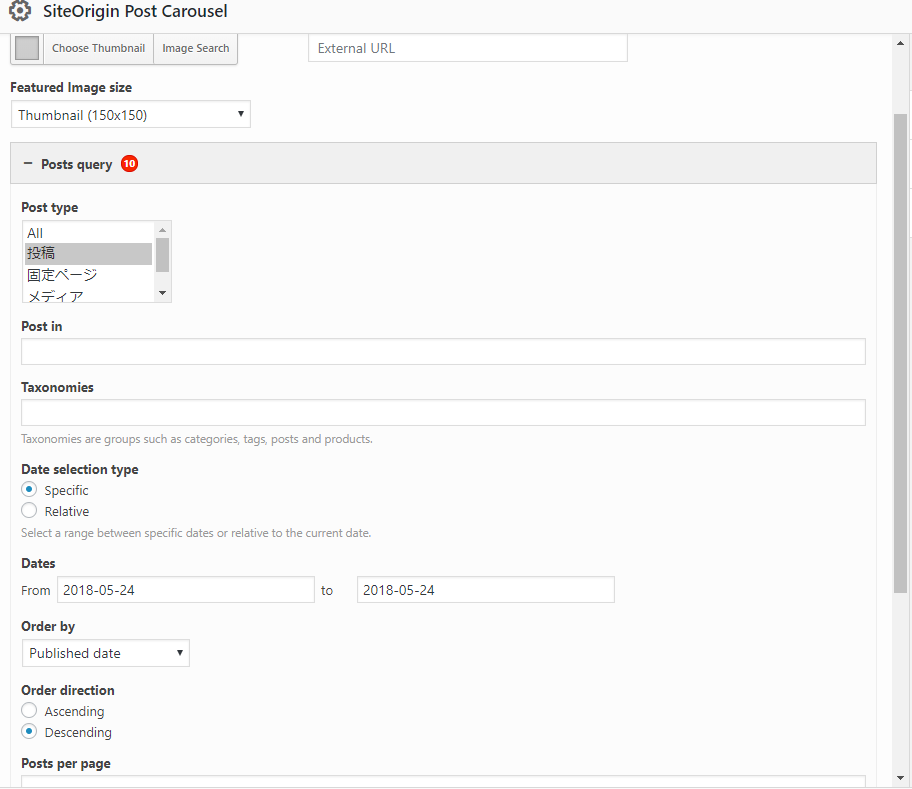Genesis公式サイトを参照
|
1 2 3 4 5 6 7 8 9 10 |
<?php //* 上記コードは含まない //* Add custom body class to the head add_filter( 'body_class', 'sp_body_class' ); function sp_body_class( $classes ) { $classes[] = 'custom-class'; return $classes; } |
そのほかカテゴリ別に有効化するコードもある